After successful completion
of verification of required steps, UIDAI ("Authority") issues 12-digit random Aadhaar number
to Indian citizens. So any resident of India, regardless of age or gender, can
voluntarily sign up to get an Aadhaar number. A minimum amount of demographic
and biometric data must be provided by the person seeking to register during
the completely free registration process. As uniqueness is obtained through the
process of demographic and biometric de-duplication, one needs to register for
Aadhaar only once, and only one Aadhaar will be generated after de-duplication.
Demographic information for Aadhaar card includes name, date of birth (verified) or age (declared), gender, address, mobile number (optional), and email id, name of introducer and Aadhaar number of introducer if all these information are registered by the introducer. Else if all these details are registering through head of family name, relationship and Aadhaar number of head of family and if registering child, registration ID or Aadhaar number of one of the parents, Proof of Relationship (PoR) document is required to be submitted.
While biometric information
will require ten fingerprints, two iris scans and a facial photograph with fine
details.
Do you want to know how to
download Aadhar Card Online, all the information is available here. Let's know
how to download Aadhar card? You can download Aadhar card from UIDAI website i.e.
UIDAI (Unique Identification Authority of India). Here's a simple way.
If you have applied new or
lost AADHAAR card then you can download AADHAAR card online.
How to Download new
Aadhar Card?
The process of downloading
Aadhar Card online is very simple. So you can follow the steps given below and
know about how to download Aadhar card? In a very easy way.
To download Aadhaar card, you
will need your 12 digit enrollment number or Aadhaar number if you keep it with
you.
Now follow the below given
step by step procedure to download Aadhaar card.
Step-1: First of all, click on the
link given here to download Aadhaar Card
Click Here: https://uidai.gov.in/en/
Now the screen will open as
per the image below after this task is completed.
Step-2: In this step you have to
click on the option of Download Aadhaar as shown in the photo here.
Step-3: In this step here you have
to scroll down in the screen that will open, then you will see the following
options, then you have to click on the “Download Aadhaar” option as
shown in the photo.
Step-4: Now in the fourth step, as
seen in the below photo, you will have three options, one will be Aadhaar
number, second will be Enrollment ID and third will be Virtual ID, so if you
have Aadhaar number, you have to select that option.
Step-5: In this step one has to enter
the Aadhaar number and Captcha as shown in the photo below which will be found
in the box next to it.
Step-6: Have to click on Send OTP
button as shown in the photo here.
Step-7: After clicking on the Send
OTP button as shown in the photo here, an OTP will be sent to the registered
mobile number of your Aadhaar card, here you have to entre the 6 digit OTP
number.
Step-8: After doing this click on
"Verify & download" button shown below.
Step-9: Now a PDF file will be
downloaded directly from here.
Step-10: Now follow the below procedure how to open the downloaded PDF file.
Aadhaar Card PDF password
will be 8 characters which can be opened as follows.
The combination of first four
letters of your name (like Aadhaar) should be written in capital letters and
the year of birth should be written in YYYY format.
Let's take for example here:
Suppose your name is Sanjay
D. Mishra is your year of birth is 1975 then your password will be as below.
Password: is SANJ1989
Conclusion:
You are reading NTech
Imagination — the experts who give you day by day news about the daily news
happening around you and new happenings and agricultural information, schemes.
And keep you full Be sure to check out our homepage for all the latest news.
Note: Please always Check and
Confirm the above details with the official website before applying
Thanks for visit this How to Download AADHAR CARD in phone or PC – 2022 Post, Stay connected with us for
more Posts.












0 Comments